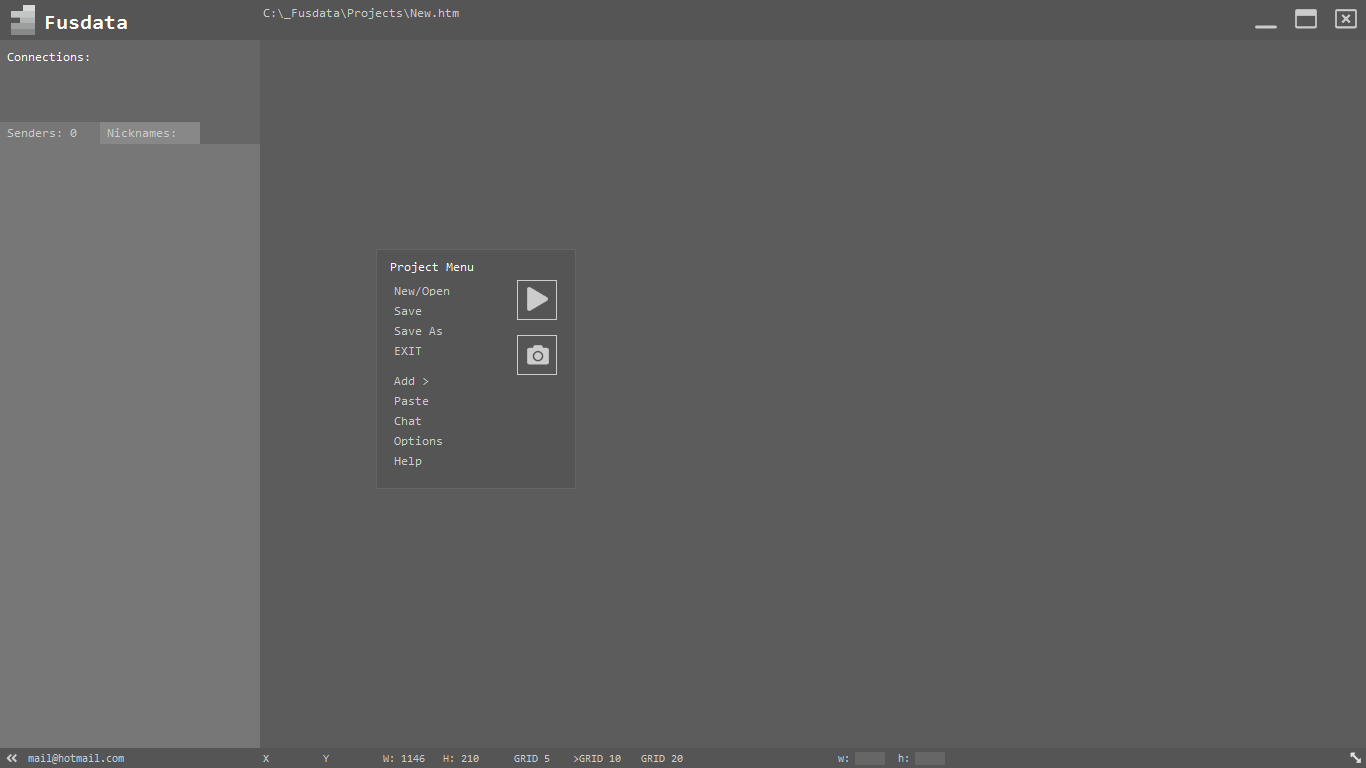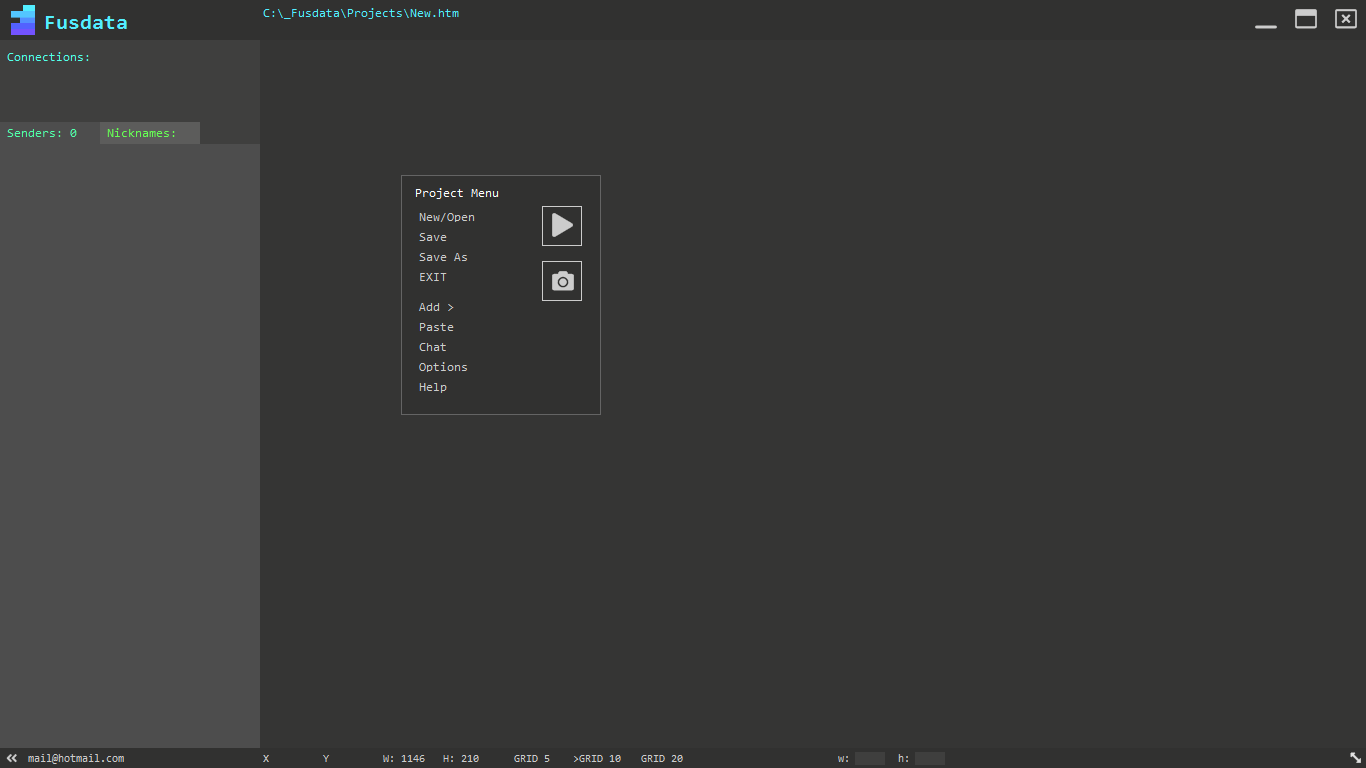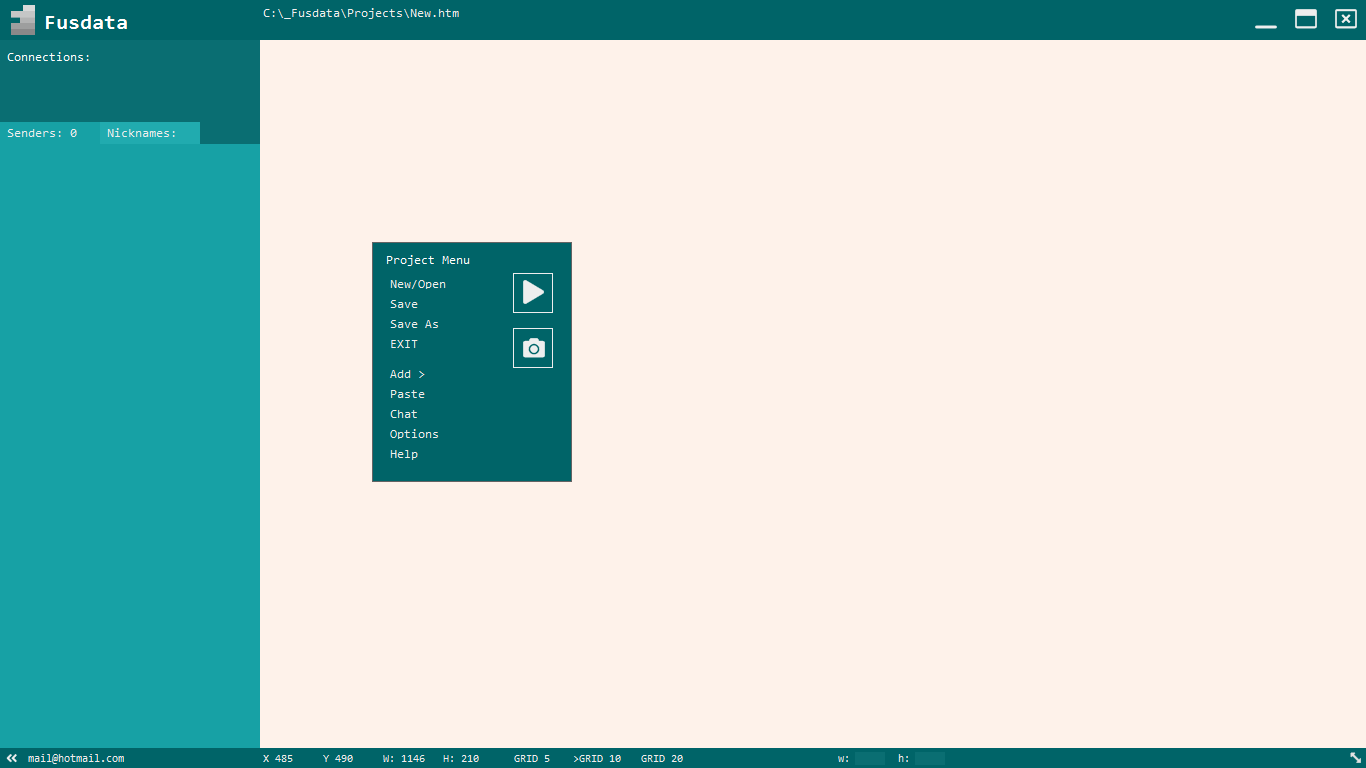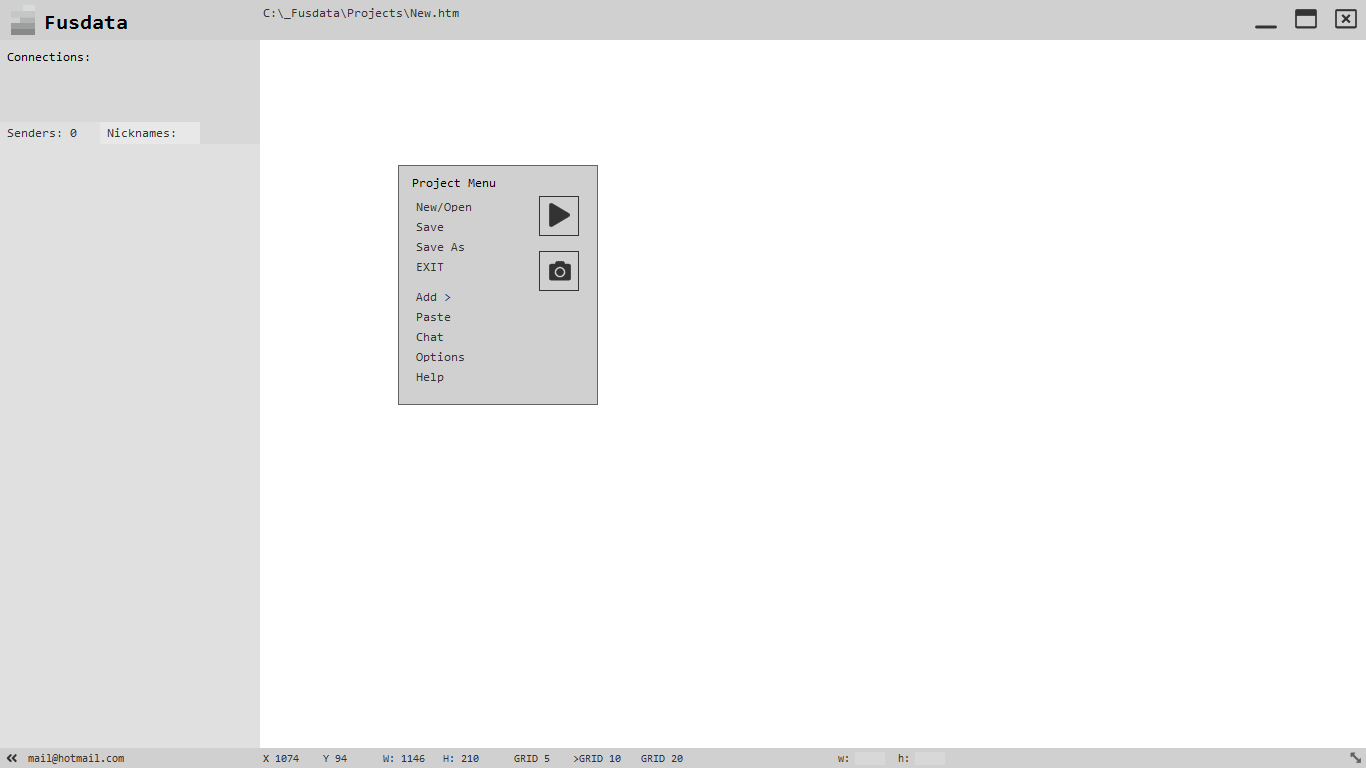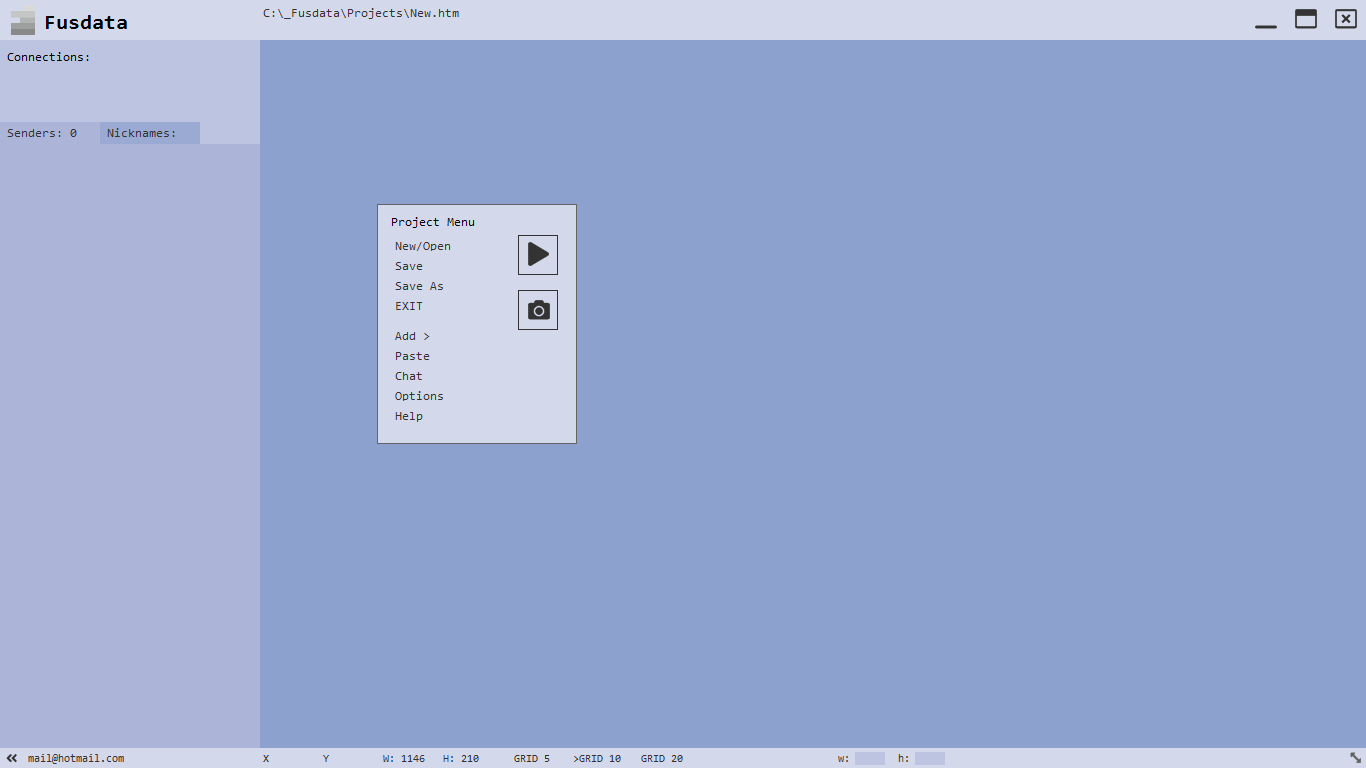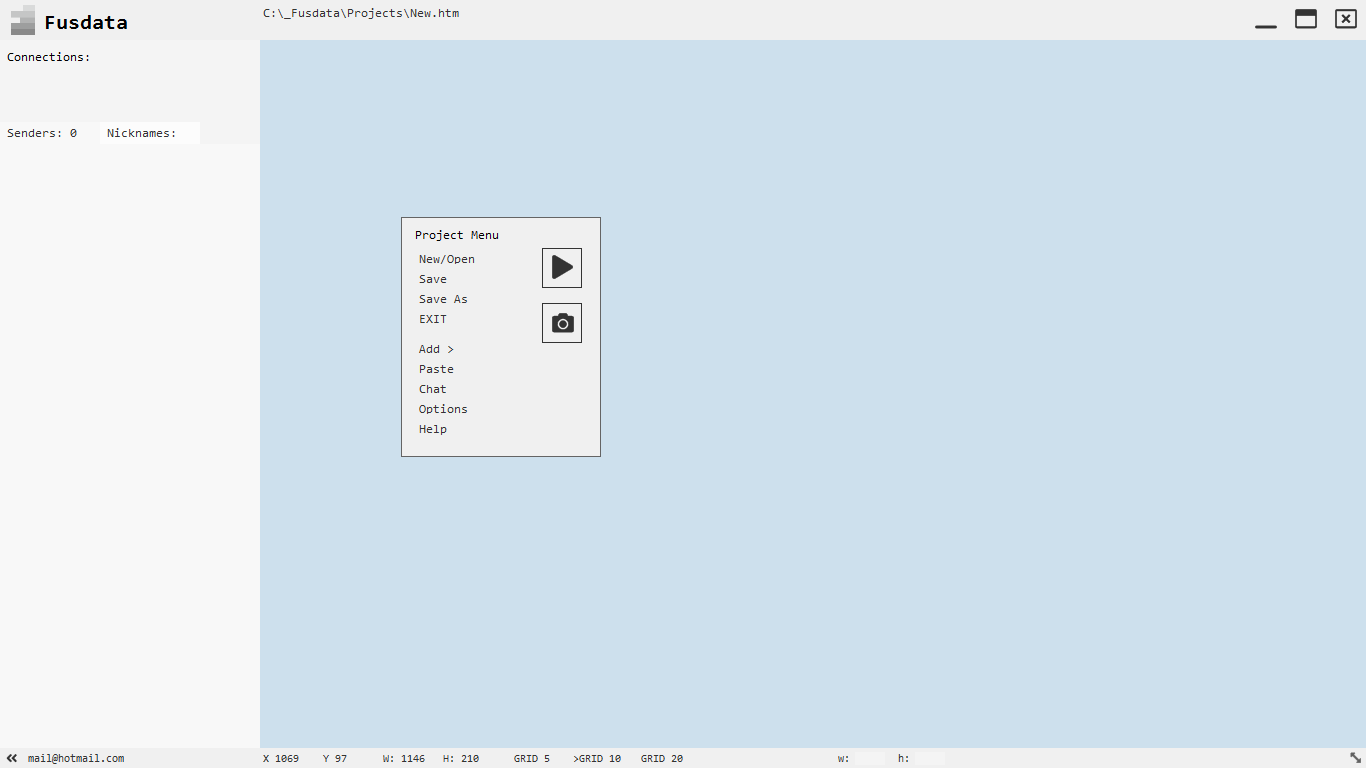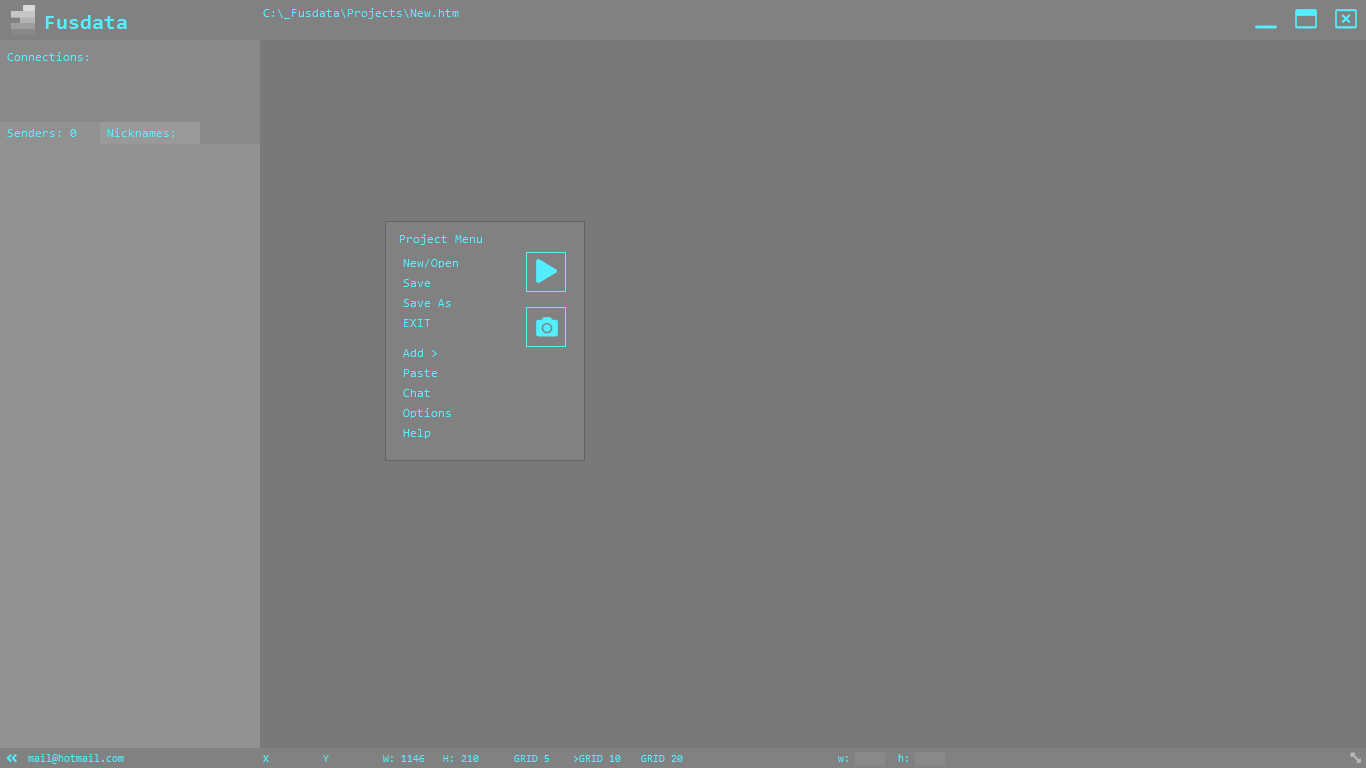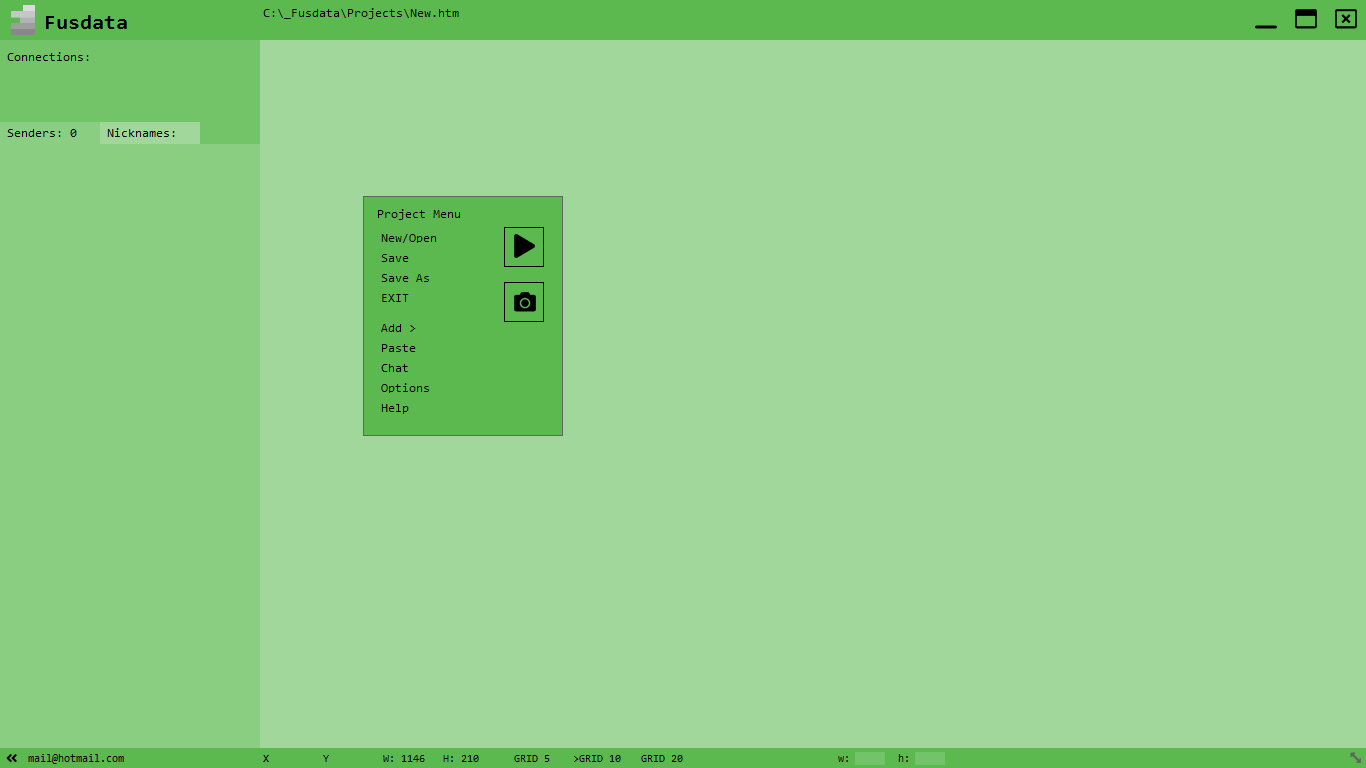MQTT Client for Windows
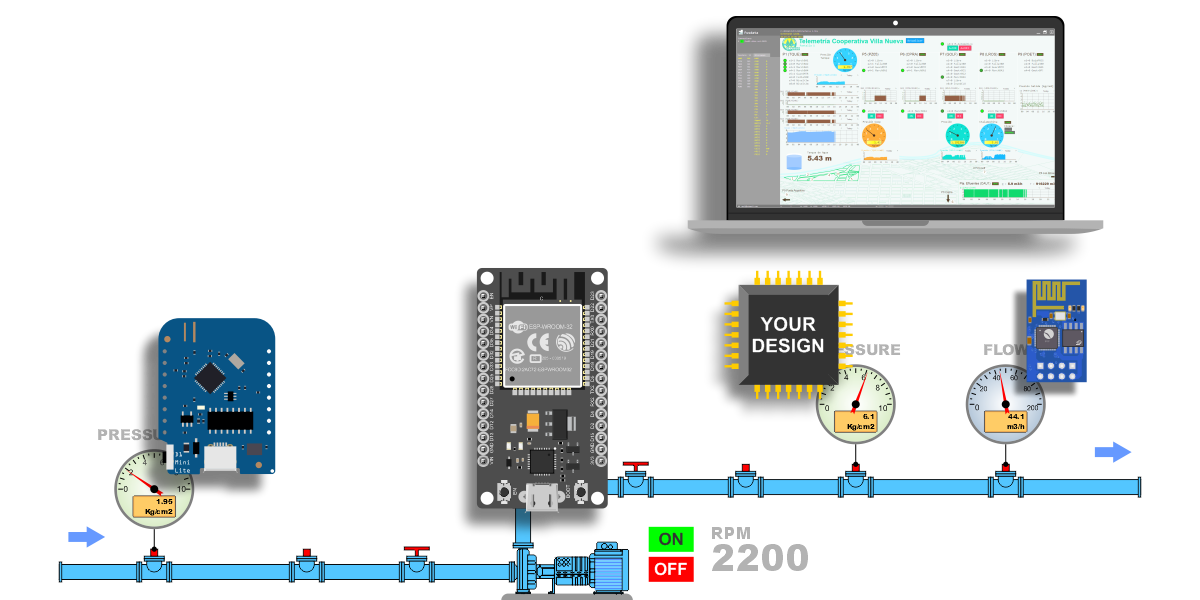
Hi.. I introduce you Fusdata!
It is a software MQTT client
for Windows with graphic interface
Scada type for Iot world.

My name is Diego and this software that I am introducing today, is the result of many years of work carrying out telemetry projects and remote command of drinking water distribution.
I am a chemical engineer, electronics technician, technologist and a self-taught programmer and since I finished university I have been working implementing innovations of my own design, combining my knwoldege and enterprise with the help of some clients, who later became friends.
In the web there are many interesting ideas about Iot.
I am sure you already have a great idea!
If you carry out an Arduino, Esp8266, Esp32, Raspberry Pi project or your own design, with Fusdata you can achieve a professional presentation to show and sell your work.

What is Fusdata?
Fusdata is a TCP mode MQTT client software for Windows and with it you will be able to make control boards and scada-style graphical representations of data transmitted and received over the internet in real time using the popular MQTT communication protocol.

Fusdata receives, decodes and represent data that arrive as a plain text string where the values are separated by a special character (usually a semicolon).
Characteristics:
Multi-Instance:
Fusdata can run in multiple instances of Windows, allowing simultaneous viewing of more than one project on the same computer. Each window will contain a particular project.
Multi-Terminals:
Each project can receive data from multiple MQTT clients called “terminals”.
Multi-Variables:
Each terminal equipment can report one or more variables simultaneously.
There are not additional costs:
Fusdata creates a data record on the computer itself, so it is not necessary to pay for database maintenance at the Broker.
+Characteristics:
MQTT TCP client for S.O. Windows.
64 bits architecture.
Graphic interface Drag and Drop.
MQTT v3.1.1.
MQTT v5.0.
MQTT QoS=0.
MQTT Subscribe in topic Root/Sub-Topic configurable.
MQTT Publish in topic Root/Sender ID.
MQTT TLS 1.1 and 1.2 with server-side certificate.
MQTT Keep Alive configurable.
Configurable data frame.
Unlimited terminals (senders).
Unlimited variables.
Variables can be transformed according to configurable mathematical functions.
Local recod in .CSV format.
Chat window for sending and receiving configuration commands in text format.
Element Drag and Drop Button.
Element Drag and Drop SVG Gauge.
Element Drag and Drop Text.
Element Drag and Drop Chart.
Element Drag and Drop GIF/PNG.
Element Drag and Drop Text Box.
Automatic screenshot.
MQTT organization
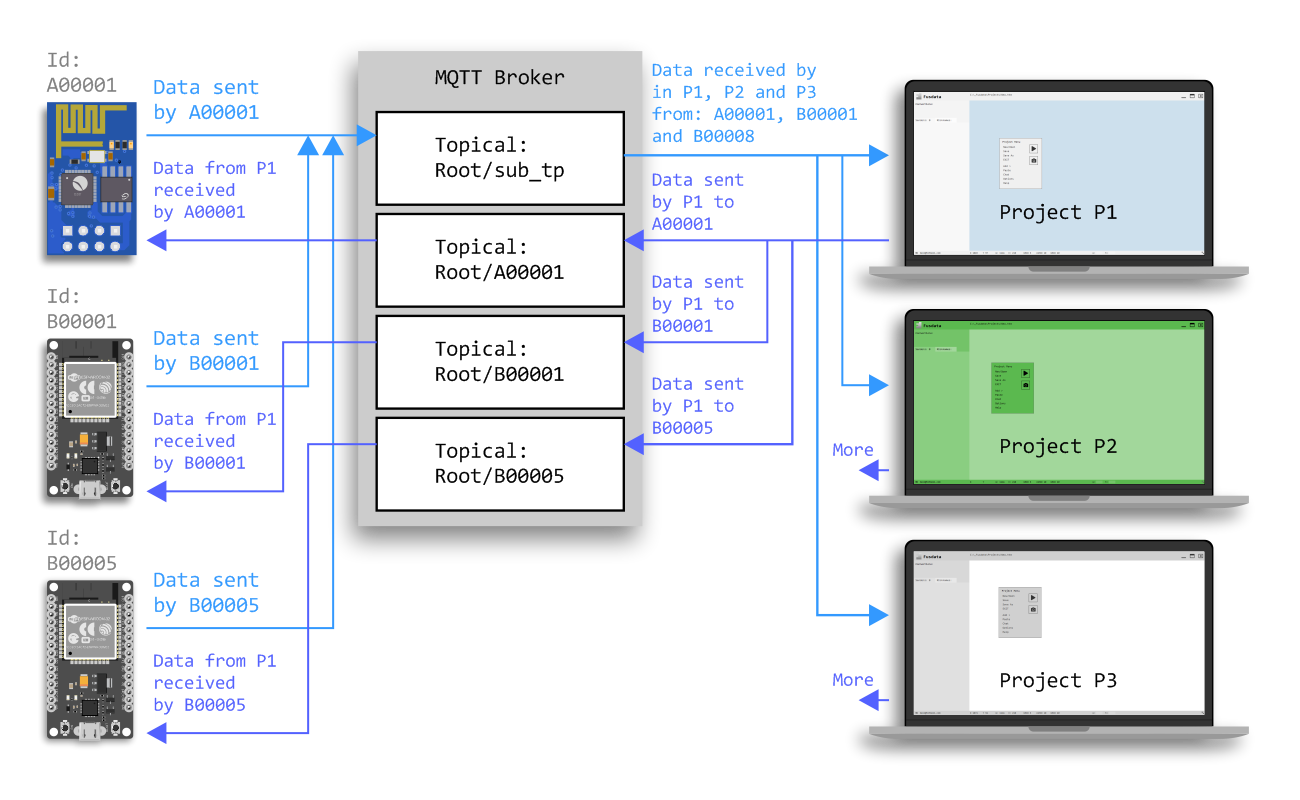
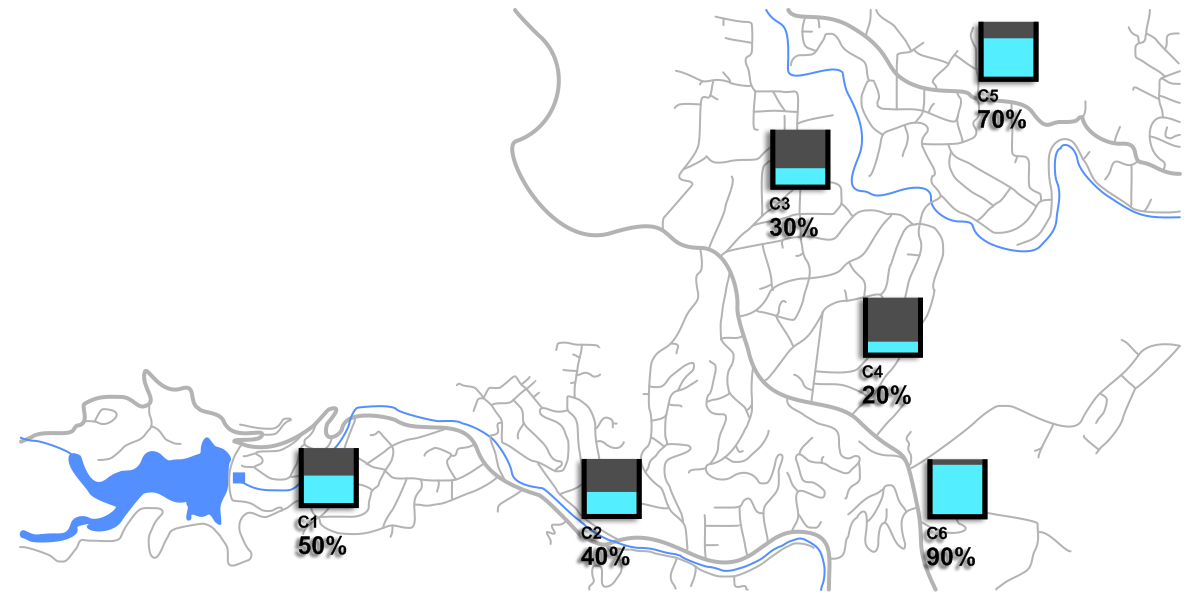
The plan
1.You have an idea for Iot..
2.You develop a firmware..
3.You connect your devices to any Iot broker..
4.With Fusdata you design all the screens that you want..
5.You show your work. And you sell it!
6.Then you tell me about it 🙂
Let`s see a real life Iot example..
A friend of mine called Ernesto has four little houses to rent for summer. Ernesto wants to keep electricity consumption under control so he cannot keep the air conditioner on in any houses when the temperature inside them is less than 23 celsious degrees..
I proposed to Ernesto to control the temperature and relativity humidity inside each house from his apartment in the city..
The hardaware..
I had developed a firmware for Esp-01 and a DHT11 sensor for some time, here is the link. You can download and edit it using your favourite IDE 🙂 The circuit is very simple:
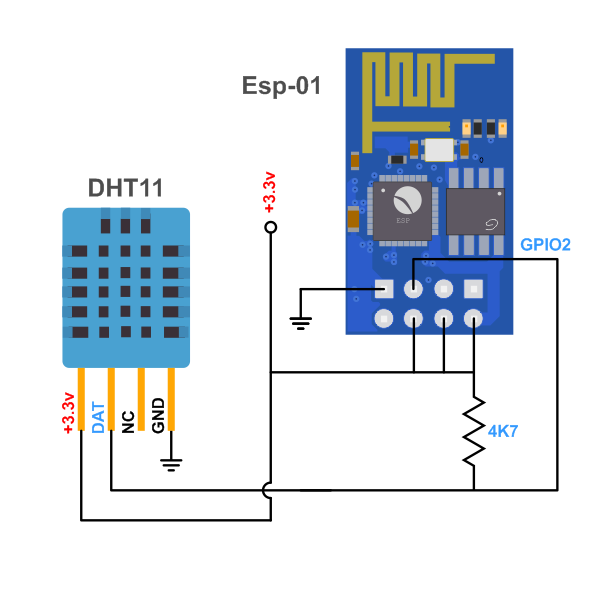
You will need to edit the firmaware to:
1. WiFi network name.
2. WiFi access password.
3. URL and port of MQTT broker.
4. MQTT credentials .
5. RX and TX topics.
6. Load the firmware.
The software..
Download Fusdata FREE from the web of the friends of GUMROAD, below I leave the link.
With the FREE trial version you will be able to do all the projects you wants but you will only be able to receive data from a single remote device.
1. Install Fusdata.
2. Open Fusdata.
3. Open the sample project called “Ernesto’s little houses.htm”.

5. Right clik on “Connection #0” and load the connection parameters.
6. Save with CTRL+S.
You can now press PLAY on the new project and the data will begin to arrive from Esp-01 device.
Complete project..
Download Fusdata FULL for just u$s 29 also available on the GUMROAD website, you can access it from the button below.
With Fusdata FULL version you can have unlimited projects with unlimited remote teams and unlimited variables.
To continue with the example, you can have the four little houses monitored in the same project.
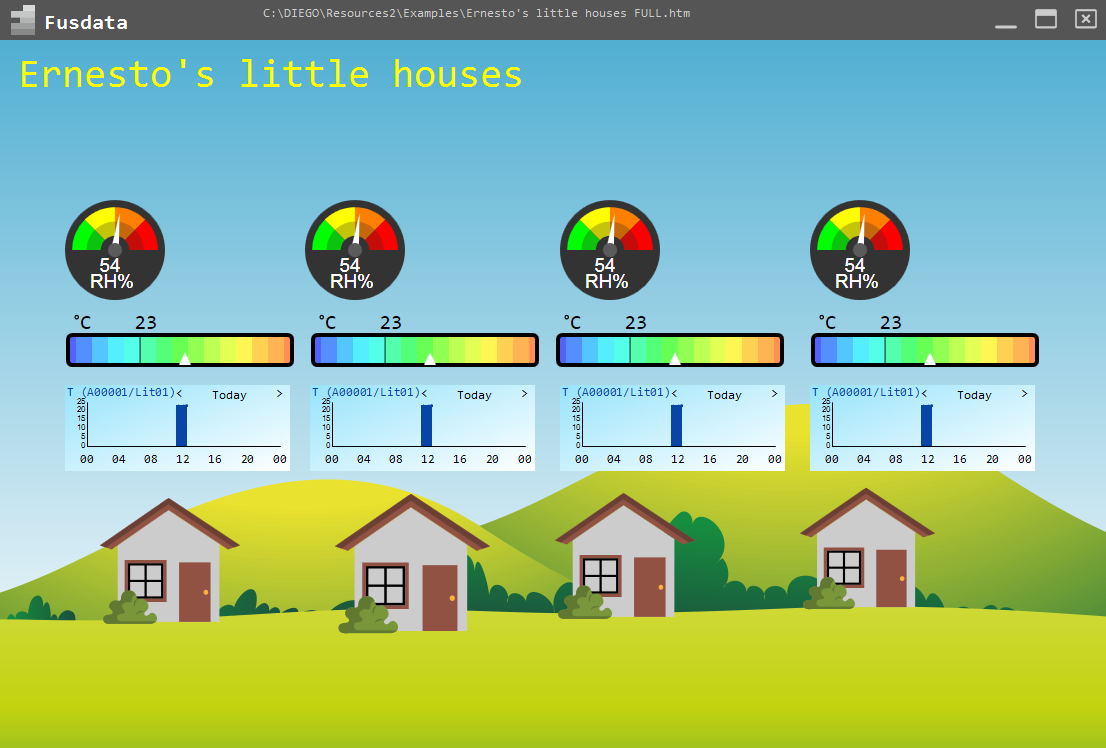
In a Blog post I am going to develop a complete solution that controls relative humidity , temperature and takes into account other important details.
Ok Diego.. And how do I get this wonderful software? LOL..
The FREE and FULL versions of Fusdata are published on the GUMROAD platform. There the digital content developers like me, can promote and sell their products.

FREE.
Lifetime license.
Projects: unlimited.
Senders: only one.
Variables: all those that a sender can send.
Windows 64 bits and .Net Framework 4.7.2.are required.
I leave you the button to download from the website of the friends of GUMROAD..

Price u$s 29.
Lifetime license.
Projects: unlimited.
Senders: unlimited.
Variables: unlimited.
Windows 64 bits and.Net Framework 4.7.2.are required.
I leave you the button to download from the website of the friends of GUMROAD..
Minimun requirements for both Fusdata versions:
Procesor: 2 GHz.
RAM: 4 GB.
Hard disk space: 16 GB.
Screen: 1366×768 px.
O.S. Windows 7 SP1 64b + .NET Framework 4.7.2 runtime.
Internet connection.